Introduction to Recovering Deleted Camera Footage
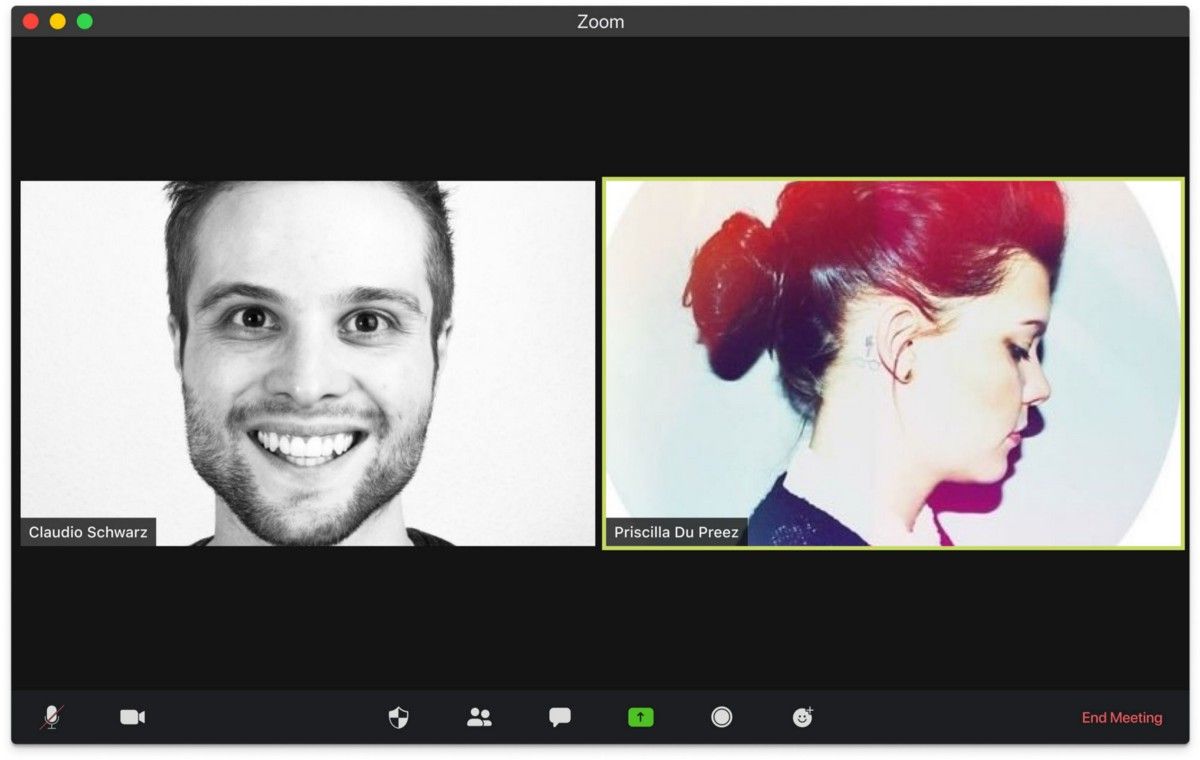
Image Source: Unsplash
Life is a collection of moments, and we often rely on our cameras to capture these precious instances. But what happens when you accidentally delete this footage? It feels like you’ve lost a piece of your memories. However, you shouldn’t despair. There’s something known as data recovery, and it applies to your camera footage as well.
It’s quite common for people to assume that once something is deleted, it’s gone forever. That’s a misconception. When you delete a file, it isn’t immediately wiped off your storage device. Instead, the space it occupied is merely marked as available. Until new data overwrites it, the original file remains recoverable.
This means that if you’ve accidentally deleted your camera footage, there’s a good chance you can retrieve it. The key is to act quickly and correctly. This guide will help you understand how you can do just that.
The Importance of Retrieving Lost Moments
We live in a digital age where capturing and sharing moments is an integral part of our lives. Photos and videos serve as visual reminders of our experiences, they help keep our memories fresh, and even allow us to share our moments with others. Losing these can be distressing.
But it is not just about personal memories. For professionals like photographers and filmmakers, losing footage can mean losing hours of hard work and potentially compromising a project. In such cases, the ability to recover deleted footage becomes critical.
Hence, understanding how to recover deleted camera footage is not just about retrieving lost files; it could mean reclaiming lost memories, salvaging hard work, or even saving a crucial project.
Common Reasons for Losing Camera Footage
There are several reasons why camera footage might be lost. Accidental deletion is perhaps the most common cause. It’s surprisingly easy to hit the ‘delete’ button when you intended to press something else.
But deletion isn’t the only reason why you might lose your footage. Your storage device (like an SD card or hard drive) might get corrupted due to various reasons such as improper handling, exposure to extreme conditions, or even due to a virus or malware.
Data can also be lost due to physical damage to the device, like dropping your camera or laptop. Or it might be due to software issues, like a system crash or unsuccessful updates. Understanding these common causes can help you avoid losing your footage in the future.
Understanding How Deleted Camera Footage Can be Recovered
As I mentioned earlier, when you delete a file, it isn’t immediately eradicated from your storage device. Instead, the space it occupied is marked as available for new data. Until something new overwrites it, the original file remains recoverable.
This is why it’s crucial to stop using the device as soon as you realize you’ve deleted something important. Every new file you create, every photo you take, increases the chance of overwriting your deleted footage.
Data recovery software, like RecoveryMaster, leverages this principle to retrieve your lost files. These tools scan your storage device for data that’s marked as deleted but hasn’t been overwritten yet. They can then recover these files and restore them to a location of your choice.
Step-by-Step Guide on Retrieving Deleted Camera Footage
Retrieving deleted camera footage is easier than you might think, especially if you have the right tools at hand. Here’s a step-by-step guide using RecoveryMaster, a robust data recovery software designed for both Windows and Mac.
-
Install RecoveryMaster on your computer. You can download it from the official website.
-
Connect the device (like your camera or SD card) to your computer.
-
Launch RecoveryMaster and select the device from the list.
-
Click the ‘Scan’ button. RecoveryMaster will begin scanning the device for recoverable files.
-
Once the scan is complete, you’ll see a list of recoverable files. Browse through this list and select the files you want to recover.
-
Click the ‘Recover’ button, choose a location to save the recovered files, and voila! Your deleted footage is back.
Advanced Techniques for Recovering Lost or Deleted Camera Footage
While the steps above should help you recover most of your lost footage, there might be cases where you need more advanced techniques. For instance, if your storage device is physically damaged, you might need professional help.
In such cases, it’s best to consult with a data recovery expert. They have specialized tools and knowledge to handle complex recovery tasks. However, remember that even experts cannot guarantee a 100% recovery rate. The sooner you seek help, the higher your chances of successful recovery.
Tips to Avoid Losing Camera Footage
Prevention is always better than cure. While knowing how to recover deleted footage is handy, it’s best to avoid losing it in the first place. Here are a few tips that can help.
-
Always backup your footage. Having a copy of your files in a separate location can save you a lot of trouble if the original gets deleted or corrupted.
-
Handle your storage devices with care. Avoid exposing them to extreme conditions and always eject them properly from your computer.
-
Regularly scan your devices for viruses and malware to prevent data corruption.
-
Use reliable software and keep it updated to avoid system crashes and software issues.
Recommended Tools for Recovering Deleted Camera Footage
There are numerous data recovery tools available today, but not all of them are equal. If you’re looking for a reliable and effective solution, I highly recommend RecoveryMaster.
RecoveryMaster is a powerful data recovery software that can recover lost or deleted photos, videos, and over 1000+ file types from various devices like HDD, USB, SD Card, and crashed computers. It’s easy to use, fast, and has a high recovery rate.
Professional Services for Camera Footage Recovery
If your data loss situation is complex or you’re not comfortable handling it yourself, it might be best to hire professional services. Data recovery experts have the tools and knowledge to handle a wide range of data loss scenarios, including physical damage and complex data corruption.
However, it’s crucial to choose a reliable and reputable service. Look for services with a clear pricing structure, positive customer reviews, and a no-data, no-charge policy.
Conclusion
Losing cherished moments captured on camera can be disheartening. But remember, deleted doesn’t always mean gone forever. With the right tools and methods, you can often recover your lost footage. And if you’re ever in need of a reliable data recovery tool, I recommend you try RecoveryMaster—it’s the best in the business.




Leave a Reply